I see quser.exe and telnet.exe is in C:\Windows\System32.
But in Command prompt, it says “is not recognized as an internal or external command”. WTF Microsoft?
They screwed up (may be in name of security) big time. I installed telnet client in Windows Features. It’s the same deal. WTF?
I didn’t find anything on Internet to fix this issue. Apparently I checked few computers of my friends, I found same f****** results.
Temporary Solution: .
- Press Windows Key and R to launch Run window
- Browse to C:\Windows\System32 and select cmd.exe. Click Ok to launch the Command Prompt.
- Try now, it works.
Someday I will find what’s the reason it doesn’t work, if we launch just cmd.exe.


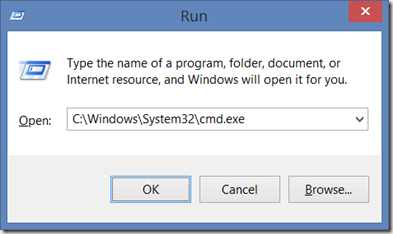

The environment variables are not properly set most likely
Xata: Explain what environment variable are you talking about? System and User path is already point to Windows system folders.
I can’t even run the commands by specifying the full path. e.g., C:\Windows\System32\telnet.exe
Can you try and run these on a command prompt and post the output :
echo %WINDIR%
echo %SYSTEMDIR%
echo %COMSPEC%
I figured how it happened in my computer. I have a launcher (Rocket Dock) which I launched in compatibility mode, so launching any program from the launch it run with compatibility modes. It took a while, But finally I knew why command line behaved that way.
i have same issue , still cant figure out whats wrong with my command prompt. any help?
Most likely, this is happening because cmd is being run in 32bit mode. For you Anand, you probably have the 32bit version of Rocket Dock installed. So, when you launch cmd from Rocket Dock, cmd loads in 32bit mode. A lot of commands, including telnet.exe, won’t run in a 32bit mode cmd.
Source: http://techgnat.blogspot.com/2016/10/windows-telnet-client-doesnt-work-from.html
I had a similar situation with SlickRun. Just had to install the 64bit version.
Also, you should be able to launch a 64bit version of cmd by doing Window+Q, Window+R or Window+S, depending on your Windows version.
Most likely, this is happening because cmd is being run in 32bit mode. For you Anand, you probably have the 32bit version of Rocket Dock installed. So, when you launch cmd from Rocket Dock, cmd loads in 32bit mode. A lot of commands, including telnet.exe, won’t run in a 32bit mode cmd.
Source: http://techgnat.blogspot.com/2016/10/windows-telnet-client-doesnt-work-from.html
I had a similar situation with SlickRun. Just had to install the 64bit version.
Also, you should be able to launch a 64bit version of cmd by doing Window+Q, Window+R or Window+S, depending on your Windows version.
Hey, Thanks. It does makes sense. I will try it.
Anand
It’s simple, in the first pic you were runnind cmd at “C:\”, not at “C:\Windows\System32\” where the application is located, try typing “cd C:\Windows\System32” first, then “quser”
C:\Windows\System32 is in the environment PATH variable. You don’t need to change your directory or specify full path to run QUser. How come DIR or COPY or other DOS commands works from any location? The issue is Windows blocked certain commands in Command Prompt. Well, I no longer have this issue on my Windows 10 anymore.
You are genius.
It worked for me.