Application owner complained about emails with winmail.dat attachment that sent to an application server using Exchange server. They don’t want to receive this attachment to the application that causing issues.
Well, we, Exchange Admins, know that frigging Outlook RTF messages sends this winmail.dat attachment. After all goodness of HTML formatted message, some users still loves the RTF format. I had a user tried to defend how RTF formatted message is better than others.
We can’t tell users NOT to send RTF formatted e-mails to the application. But as Exchange Admin we can control this from the server side. If you happened to use Exchange 2010, job is very easy. Create a new Remote Domain with your application server address (same as Send Connector’s SMTP domain) and disable RTF messages. This way send connector will convert the mails to text mail.
1. Open Exchange Management console and go to Hub Transport under Organization Configuration.
2. On the Action pane, click New Remote Domain…
3. Create a new remote domain with your application servers domain name (e.g., appserver1.company.com means mails send to something@appserver1.company.com)
4. Open the newly created remote domain properties, go to Message Format tab and select Never use for Exchange rich-text format. click OK to close.
Alternatively you can type the powershell command in Exchange management shell of this command.
Set-RemoteDomain –TNEFEnabled $false –identity ‘RemoteDomainName’
That’s all. RTF e-mails should be converted to text format before it sends to the application server. No more winmail.dat attachments.
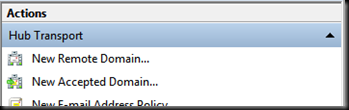
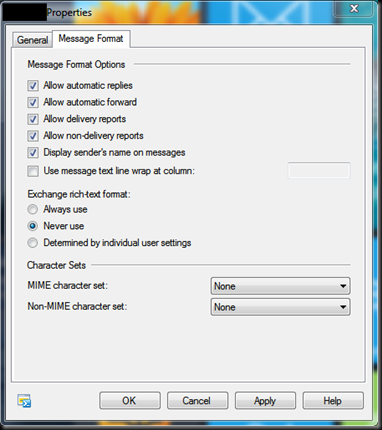
Great Article!
Thanks!